How to resolve display issues with the schedule
If you have some trouble with the schedule's display, that probably comes from the cookies. You need to ajust the settings of your browser. Some errors you can have on the schedule:
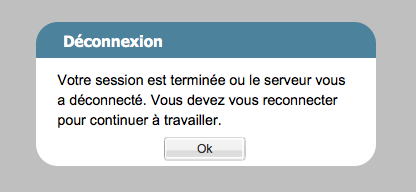
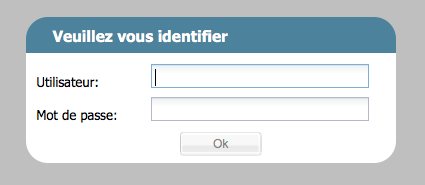
Here are the different processes to accept the cookies on your browser:
To accept cookies on iOS
Here are the steps to activate the cookies on iOS:
- On the homepage on your iPhone/iPad, find the Settings's icon
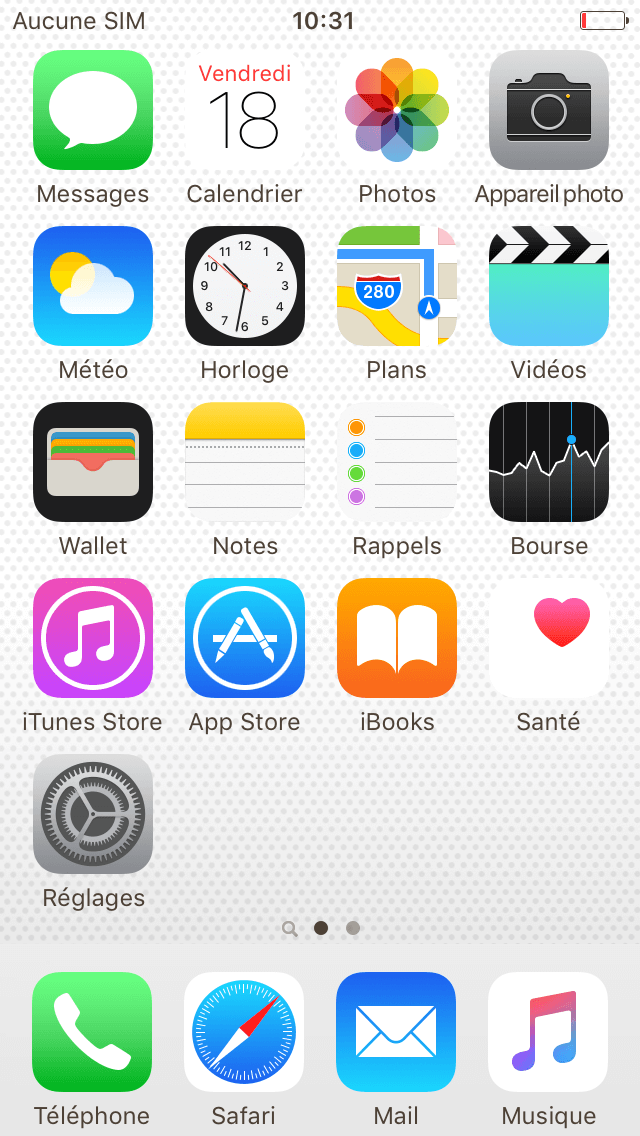
- Open the « Settings »
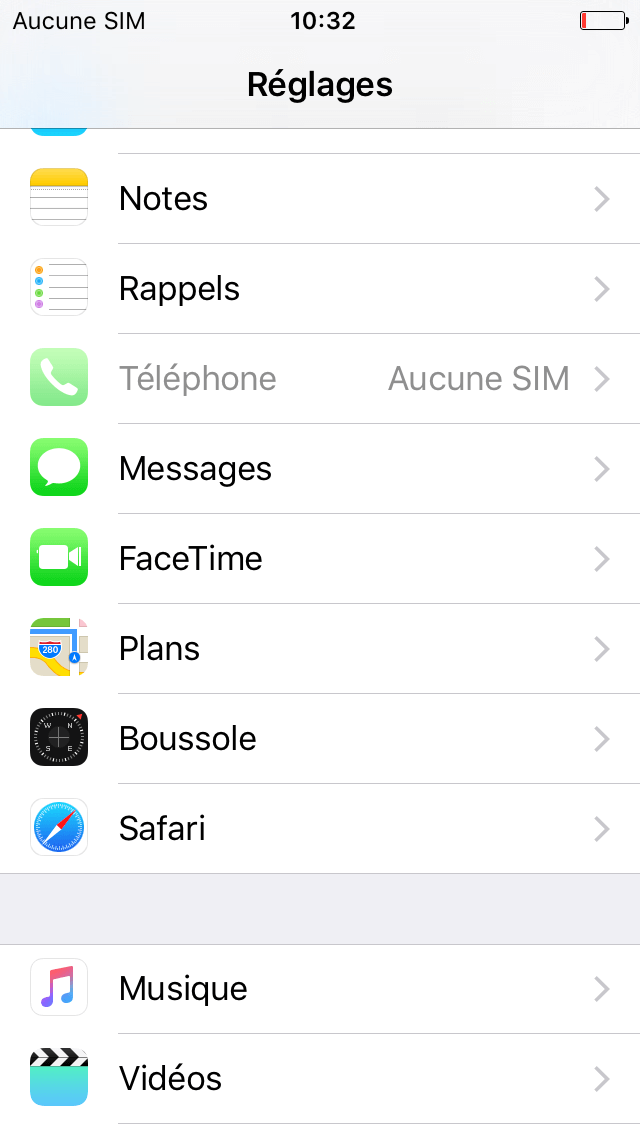
- Go to « Safari »
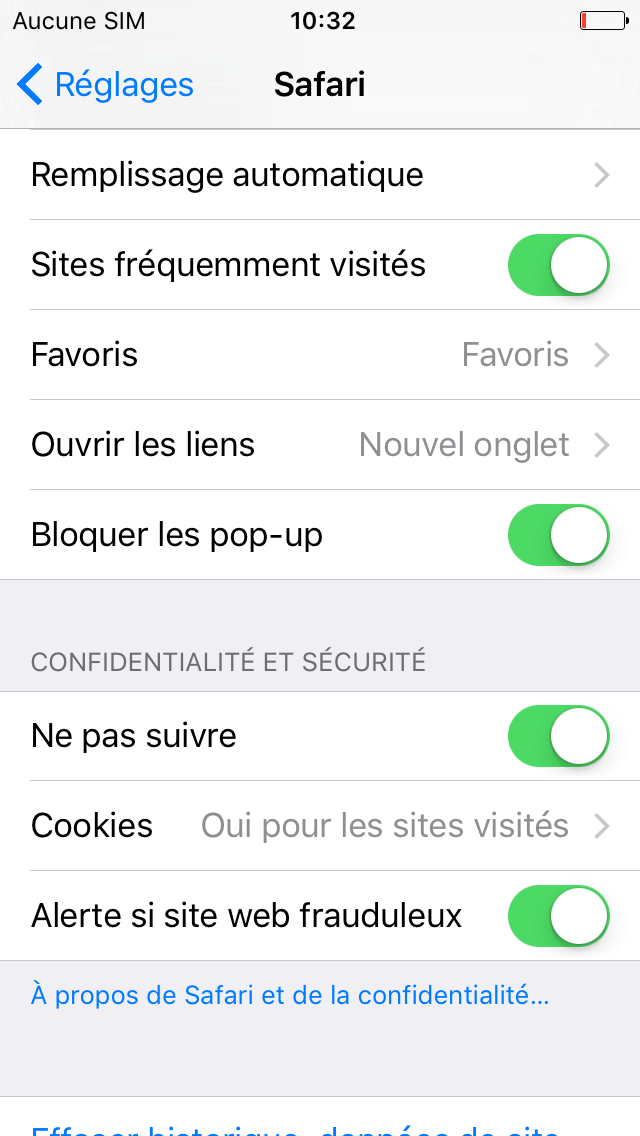
- Touch « Block the cookies »
- Choose « Authorize »
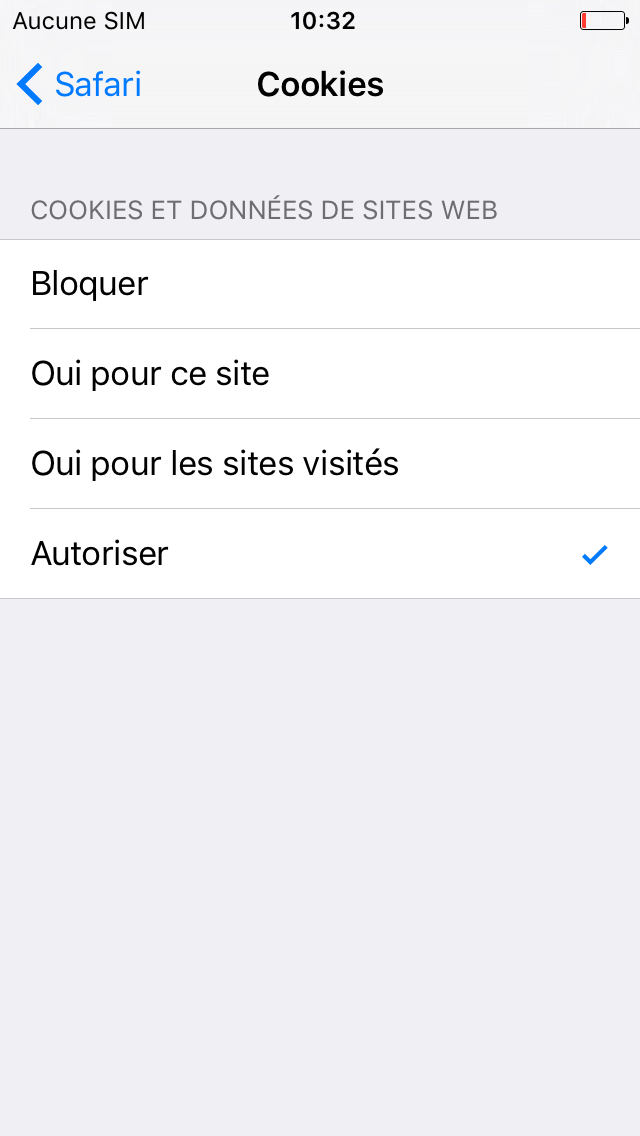
- Close the Settings
- Close and open Safari again
To accept cookies on Android
Here are the steps to activate the cookies on Android:
- Open the browser
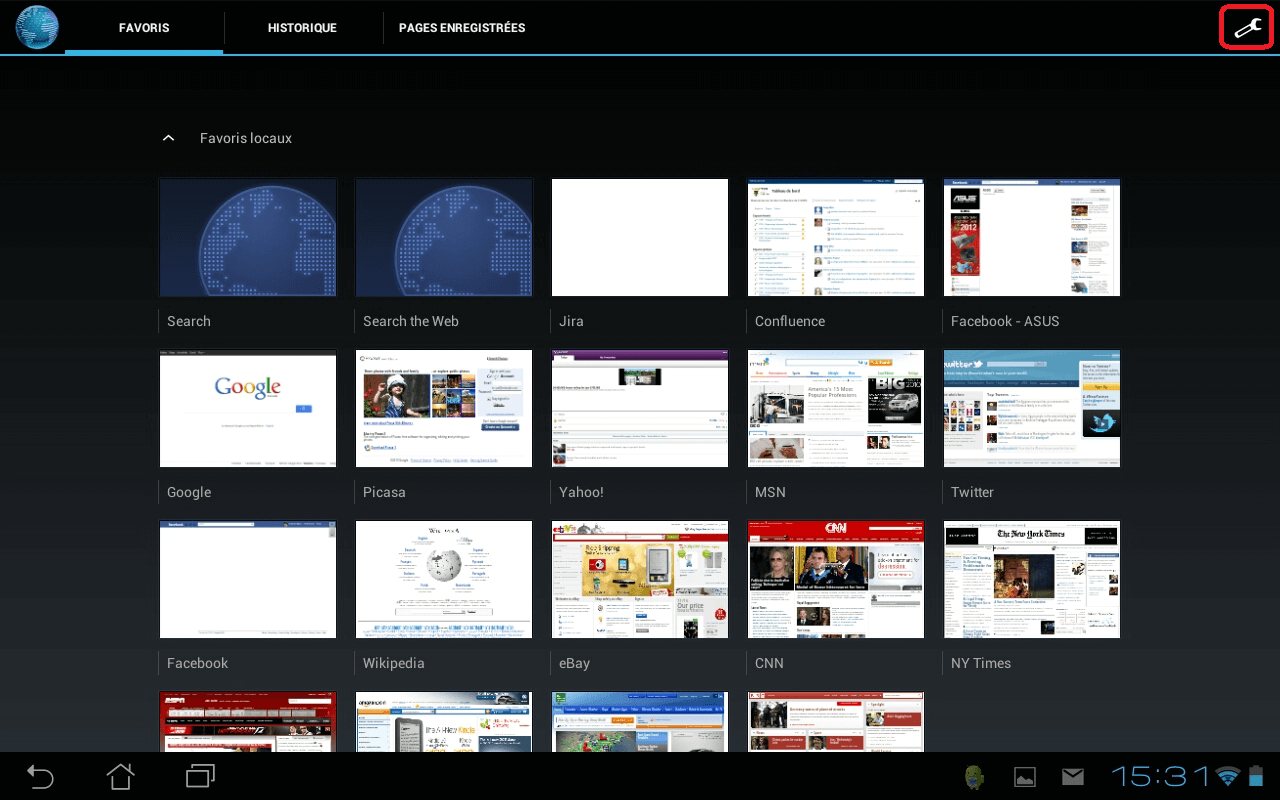
- Click on Settings/Tools/Confidentiality and Security
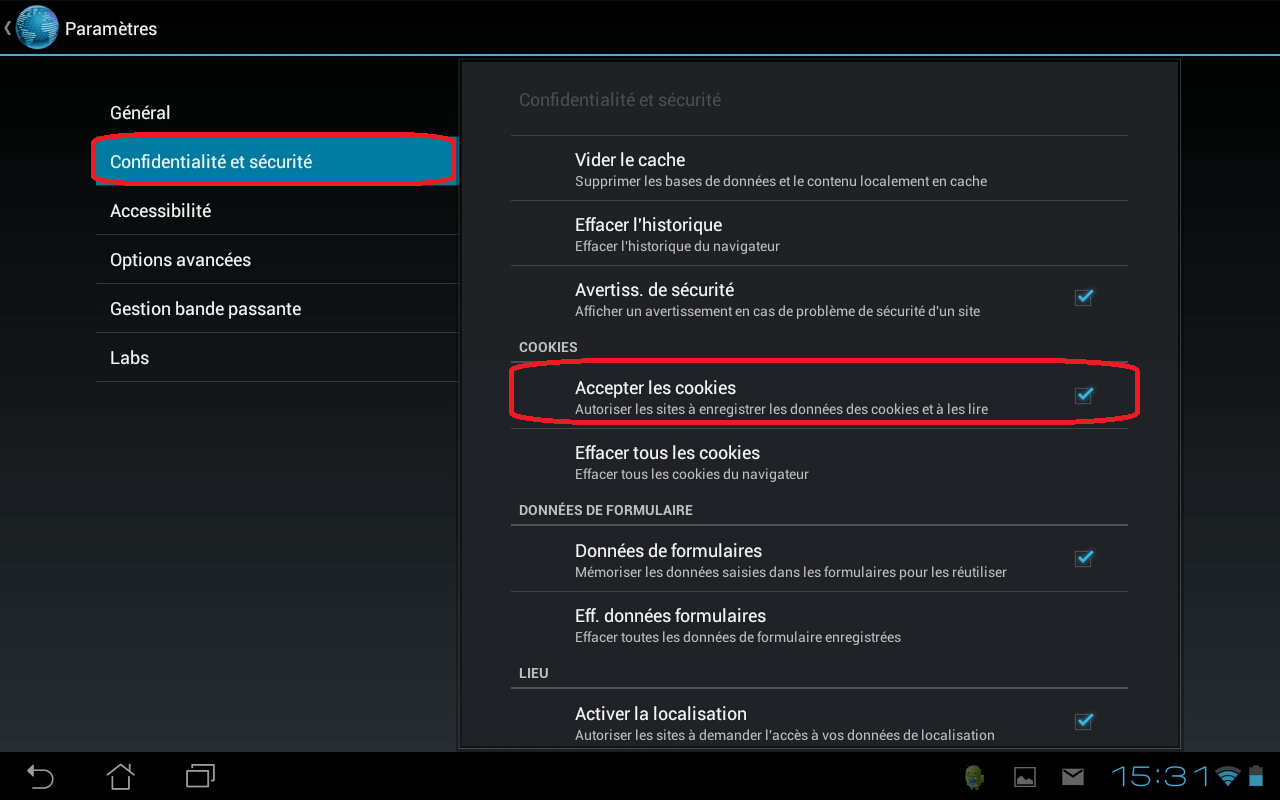
- In the cookies's block, Check « Accept all cookies (even third parties) »
To accept cookies on Safari
Here are the steps to activate the cookies on Safari:
- Open the menu and click on Settins of Safari
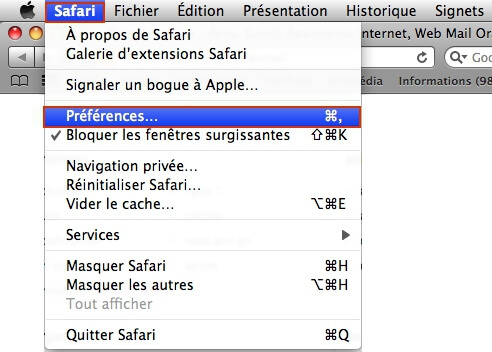
- Click on « Privacy »
- In the block « Cookies », select « Never »
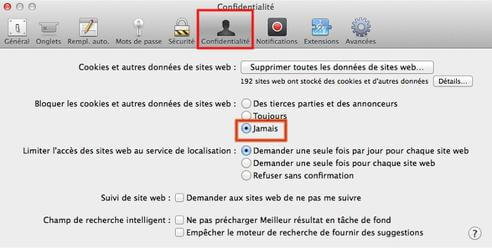
- Or
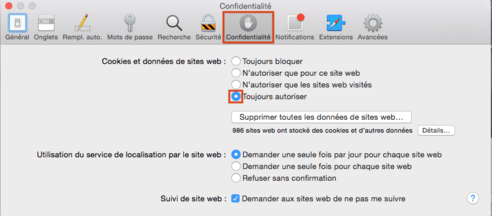
To accept cookies on Chrome
Here are the steps to activate the cookies on Chrome:
- On Chrome, click on the wrench icon at the top right corner of your screen and select « Settings »
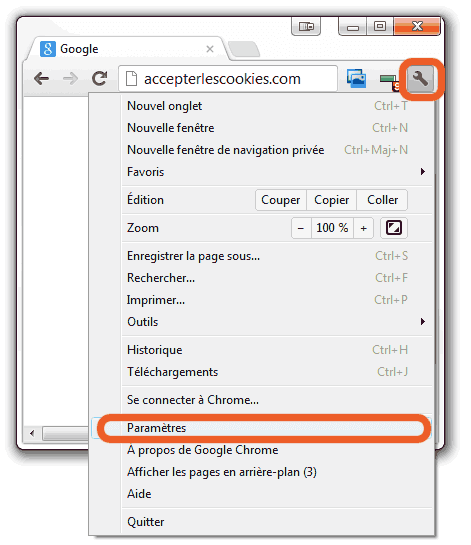
- Go on the bottom of the Settings and click on « Advanced Settings ».
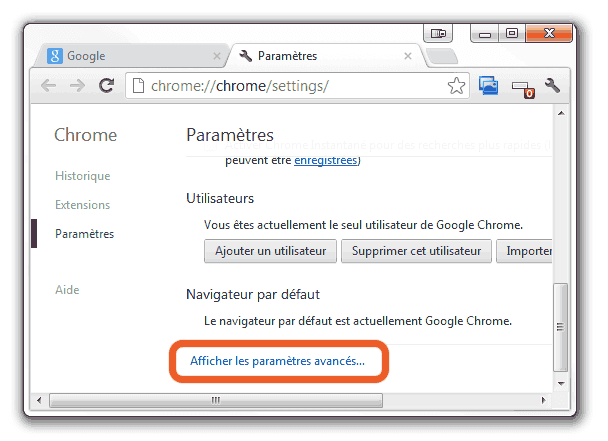
- In the section « Privacy », Click on « Content settings ».
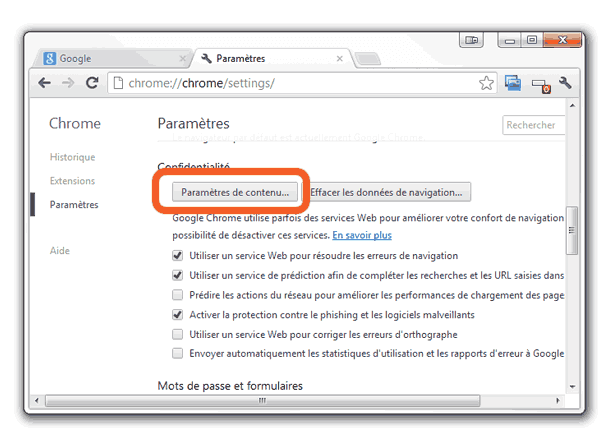
- Choose « Allow local data to be set (recommended) »:
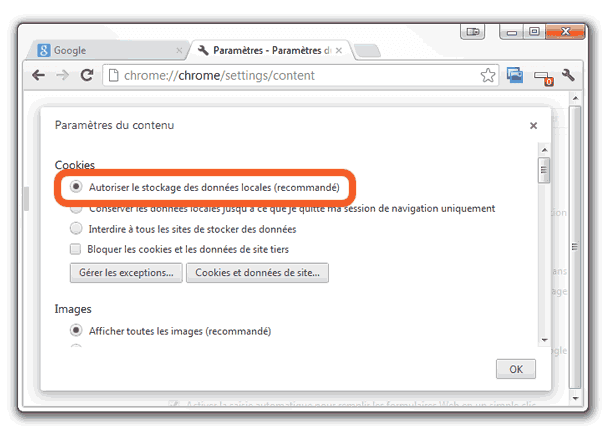
- You can close the tab.
To accept cookies on Firefox
Here are the steps to activate the cookies on Firefox:
- In Firefox, either click on the orange button Firefox or on the Hamburger menu on the top right. Select « Settings »
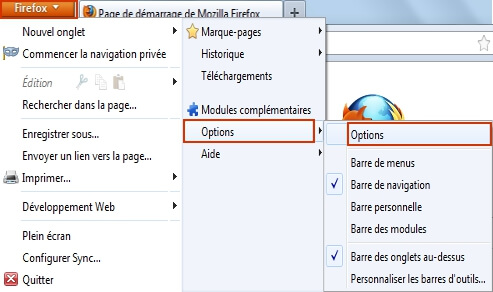
- Select « Privacy ». Choose « Use customized settings ».
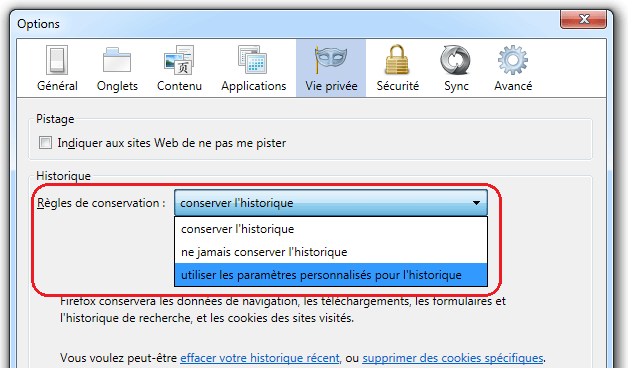
- Check:
- Accept the cookies.
- Accept the third parties cookies.
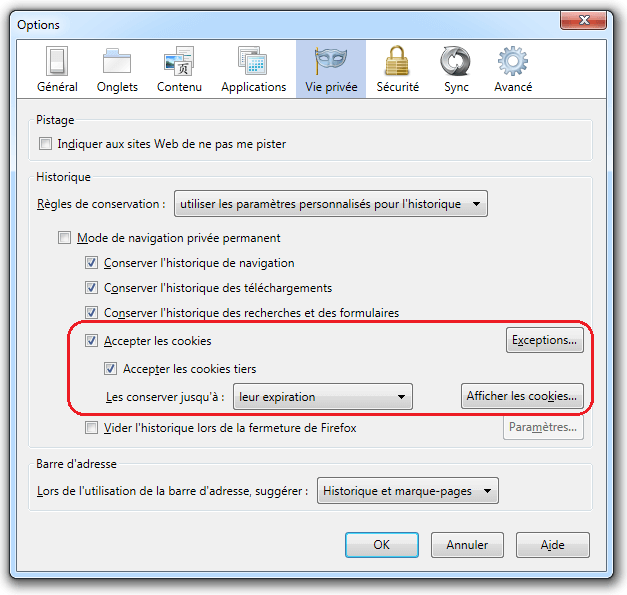
- Click on « OK » or close the tab, the settings are now effective.






